CD Studio: JavaScript (PSAM3210)
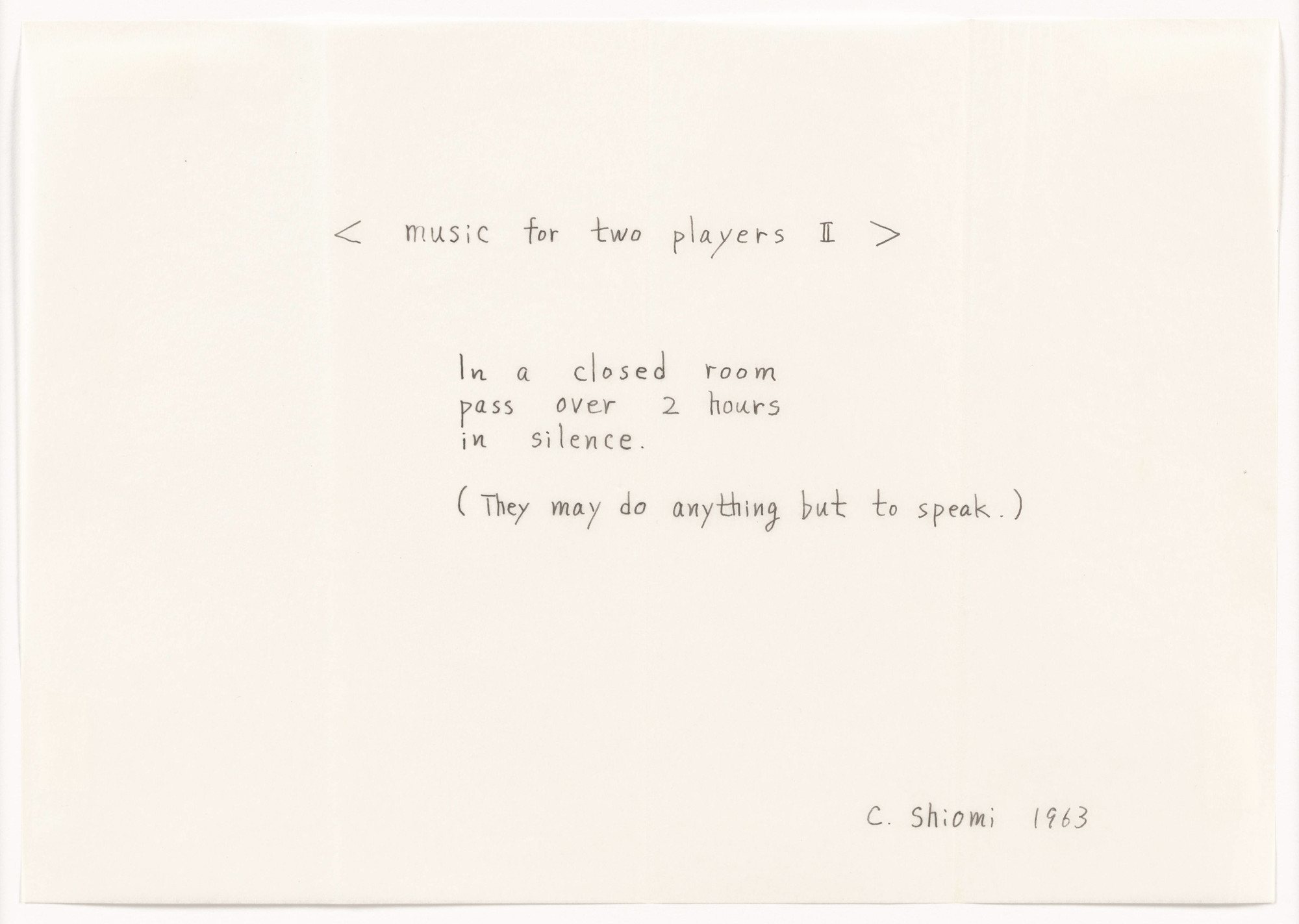
Functions and DOM
What have we learned so far?
- Primitive data types and variable assignment
- Math
- Text based input/output (via console)
- Conditionals and Loops
- Arrays
Today we’ll focus on functions and visual manipulation of DOM.
Functions
Functions are one of the fundamental building blocks in JavaScript. A function in JavaScript is similar to a procedure—a set of statements that performs a task or calculates a value, but for a procedure to qualify as a function, it should take some input and return an output where there is some obvious relationship between the input and the output. To use a function, you must define it somewhere in the scope from which you wish to call it.
— MDN
Why do we write functions? Programmers are lazy. We want to write as little code as possible — therefore we adhere to a D.R.Y. (Don’t Repeat Yourself) principle. Later on, we’ll talk about how this can translate to HTML and CSS.
Generally a function will perform a set of actions based on input and output the result. This isn’t always the case — a function can modify another value without returning anything — this is called a side effect.
We’ve already used functions before. In fact, all Math.random(), Math.max() are all functions that have made our life easier. In the assignments, you’ve actually written the body of functions.
Anatomy of a function
To implement a function in JavaScript, you’ll need to:
- Create a name for the function
- Declare the function’s arguments
- Implement the function’s behavior in its body
- Specify if the function will return something to what calls it
A library is a set of functions. In JavaScript, libraries are packaged up like objects. We’ll talk about this more next lecture.
Scope
The scope of a variable is the block of code which can access that variable. We talked about variable scoping briefly already, but scoping is important so as to limit variable pollution. Our rule of thumb should be that a variable should only exist within the scope that it is useful.
In JavaScript, a variable’s scope is the code following the variable’s declaration, in the same code block. This is the same for almost all programming languages.
const cube = function(i) {
return currentN * currentN * currentN;
}
let n = 5;
for (let currentN = 0; currentN < n; currentN++) {
console.log(cube(currentN));
}
What is wrong with the above code?
Some examples
const cube = function(i) {
return i * i * i;
}
let n = 5;
for (let currentN = 0; currentN < n; currentN++) {
console.log(cube(currentN));
}
What will this do? This will print out the cubes of numbers.
const cube = function(i) {
i = i * i * i;
}
let n = 5;
for (let currentN = 0; currentN < n; currentN++) {
console.log(cube(currentN));
}
What will this do? It will not print anything out, because we are not returning anything.
const cube = function(i) {
let i = i * i * i;
return i;
}
let n = 5;
for (let currentN = 0; currentN < n; currentN++) {
console.log(cube(currentN));
}
What will this do? It will have an error because i has already been declared in the function argument.
const cube = function(i) {
i = i * i * i;
return i;
}
let n = 5;
for (let currentN = 0; currentN < n; currentN++) {
console.log(cube(currentN));
}
What will this do? It will print out the cubes of numbers. But note how we are re-assigning i. This is valid, but considered bad style — we should never reassign the value of function arguments.
Arrow functions
Another way we can declare functions is by using arrow function syntax. This was introduced in the ES6 version of JavaScript. The syntax is a bit simpler than how we have been declaring functions, but there are a few key differences between the two, most of which doesn’t really apply to us.
// Our original function.
const cube = function(i) {
return i * i * i;
}
// The arrow (=>) stands in for the function keyword.
const cube = (i) => {
return i * i * i;
}
// Return is implied if there are no curly braces.
const cube = (i) => i * i * i;
Anonymous functions
JavaScript also supports anonymous functions. These are functions which have no name. Why would we want to do this? Well, sometimes we don’t plan to reuse the same function in multiple places. Instead, we want to define it and then immediately use it.
Since variables that point to functions are pass by reference, any time we call a function or pass a variable to a function, we can also just use the function.
// Anonymous function for cubing numbers, if we don’t use it again.
let n = 5;
for (let currentN = 0; currentN < n; currentN++) {
console.log(function(i) {
return i * i * i;
}(currentN));
}
// Same function but using arrow syntax.
let n = 5;
for (let currentN = 0; currentN < n; currentN++) {
console.log(((i) => {
return i * i * i;
})(currentN));
}
Frequently, we’ll use anonymous functions when iterating over arrays. All arrays have a built in method attached to them called .forEach(). Its specification says that it will take as an argument a callback function which can accept the element as an argument.
A callback is a function passesd to another function which wil get called by the outer function at some point. It “calls back” your function with a set of pre-agreed on parameters. Your function can choose to include them, or to just toss them. This is an example of a specification that we choose to adhere to.
let boroughs = ['Manhattan', 'The Bronx', 'Brooklyn', 'Queens', 'Staten Island'];
// Here is an anonymous function is called back by the forEach() function.
console.log('Boroughs of NY');
boroughs.forEach((borough) => {
console.log(borough);
});
// This also works.
console.log('Boroughs of NY');
const printBorough = (borough) => {
console.log(borough);
}
boroughs.forEach(printBorough);
Objects
Objects are another common data structure in JavaScript. This is a key area where JavaScript differs from other programming languages.
Objects are used to store various keyed collections and more complex values.
With objects, data is stored in key-value pairs. You must know the key, which is a string, in order to access the value. Arrays are accessed using a numerical index.
Why do we call this data type an object? Well, it is meant to represent an entity. In fact, we’ll spend an entire lecture later talking about Object Oriented Programming.
For now, here’s an example syntax:
let apple = {
color: 'green',
weight: 25,
'isRotten': false
}; // Defines a variable apple with object literal syntax. It contains three keys and values. Note the usage of commas to separate these key values.
apple['color']; // Access an object with key 'color', 'green'.
apple.color; // Similar as above, but less flexible. You can use either.
apple.isRotten = true; // Updates the value of apple.isRotten.
Like arrays, objects are also pass by reference. If you want to create a copy of an object, you’ll have to write more specialized logic. We can’t just iterate over an object like we would an array. More on this later.
Objects can store primitives, functions, arrays, and even other objects. Let’s take a look at this example below:
let apiResponse = {
ok: true,
statusCode: '200',
response: {
title: 'JS Lecture',
content: 'Don’t you already know everything about JS?',
comments: [
'Too short!',
'Yes obviously',
'I think I might have missed something'
]
}
}
This is an example of using JS object notation to return an API response. In fact, this method of representing object literals in JavaScript is so popular that it is called JSON for JavaScript Object Notation.
How would we access the first element of the API response?
apiResponse['response']['comments'][0];
// These two are equivalent
let response = apiResponse['response'];
let comments = response['comments'];
comments[0]
DOM
One of the great things about JavaScript is that it gives us the ability to interact with the webpage. This happens because the language authors have designed abstractions for HTML and CSS so that we can interact with the webpage. This abstraction is also referred to as the Document Object Model (DOM).
Accessing and Manipulating DOM
Let’s say we have some HTML and we want to access certain elements. JavaScript has a document object, which represents the HTML code of our website that we can use to access certain elements within it.
<body>
<h1 id="heading">This is a heading.</h1>
<p>This is a paragraph.</p>
<p>This is another paragraph.</p>
<ul class="list">
<li class="list_item">List item 1</li>
<li class="list_item">List item 2</li>
</ul>
</body>
// Matches the first element with an id="heading" attribute
let h1 = document.getElementById('heading'); // Returns <h1>
// Selects the first element which matches the given CSS selector
let p = document.querySelector('p'); // Returns <p>
let div = document.querySelector('div'); // Returns null
// Selects the first element which matches the given CSS selector
let ps = document.querySelectorAll('p'); // Returns [<p>, <p>]
let divs = document.querySelectorAll('div'); // Returns []
// How do we access all list items?
let liEls= document.querySelectorAll('li');
let liEls = document.querySelectorAll('.list_item');
let liEls = document.querySelectorAll('.list > .list_item');
These functions all return objects which are JS representations of the HTML element itself. We can do things like…
<body>
<h1 id="heading"><a href="/">This is a heading.</a></h1>
</body>
let h1 = document.getElementById('heading'); // Returns <h1>
h1.innerText; // Gets the rendered text contained within an element, This is a heading.
h1.innerHTML; // Gets the inner HTML of an element, <a href="/">This is a heading.</a>
h1.innerText = 'New heading'; // Sets the value of innerText of our h1 to 'New heading'
h1.innerHTML = '<a href="/">New heading</a>'; // Same here, but can use HTML elements
h1.style; // Gets the inline styles of an element.
window.getComputedStyle(h1); // Get all computed styles of the element. Window is used because it represents the visual, not the Document.
h1.style.color = 'red'; // Sets the color of the element to 'red'
// Sets the background color. You can either use CSS property names as in the first line, or camelCase the property as in the second line.
h1.style['background-color'] = 'green';
h1.style.backgroundColor = 'green';
// Use classList to add, remove, or toggle the red class on an element.
h1.classList.add('red');
h1.classList.remove('red');
h1.classList.toggle('red');
We can even manipulate the DOM by creating new elements in JavaScript.
// Create a new div element.
const newDiv = document.createElement('div');
// Give it some copy.
newDiv.innerText = 'Hi, I’m a newly created element!';
// Add the element into the DOM.
document.body.appendChild(newDiv);
There is no way we can cover everything you can do — I would suggest querying Google with your questions, and seeing what StackOverflow, or MDN give you.